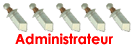animationboot
animationboot
Tue 24 Mar 2015 - 0:31
The boot animation is the first thing that you see when powering on your Android phone or tablet, after the operator or manufacturer logo. it does not serve a purpose functionally, but an boot animation can make your device stand out while booting.
I downloaded a few Amazigh pictures from http://adrar-inu.blogspot.be (i hope its ok) and modifyed as animationboot for our devices free for download.
tested on 480x800 devices.
Here’s how to get on with applying the boot animation.
There are two locations you can copy it: /data/local and /system/media, and both have their advantages and disadvantages.
Advantages of copying it to /data/local is that you will not require root access for it and it should work for all non-rooted devices without running the risk of changing anything in the /system partition. Furthermore, if a bootanimation.zip file is found in both locations, Android ignores the one found in /system/media and gives priority to the one in /data/local. A disadvantage of this method is that upon a hard reset (also called a full data wipe or a factory reset), the new boot animation will be lost.
Copying the boot animation to /system/media/ is possible only if your device is rooted and you have read+write access to the /system partition. An advantage of this method is that upon a hard reset, the new boot animation will still remain and there will be no need to apply it again. A disadvantage is that it requires ADB or a root level file browser such as Root Explorer or Super Manager.
How To Install ADB
File browser method (Rooted devices only):
1.Connect your phone to your computer via USB and mount the storage card for file transfer.
2.Copy the bootanimation.zip file that you want to install, to your SD card.
3.Unmount USB storage and launch the file browser of your choice on your phone.
4.Browse to /system/media, copy the existing bootanimation.zip file from there and paste it somewhere safe on your SD card.
5.Browse to the location on the SD card where you copied the new bootanimation.zip and copy it.
6.Browse to /data/local and paste the bootanimation.zip file there to override the default system boot animation without replacing it.
OR
Browse to /system/media and paste the bootanimation.zip file there.
If you are using Super Manager, you will have to enable its root function first from the settings. Furthermore, you may need to mount the /system partition as read-write first too upon entering it.
Note: If you had earlier on copied a custom bootanimation.zip file into /data/local, you will also need to delete it or else the new one from /system/media will not be loaded.
ADB method:
1.Enable USB debugging on your device in Settings > Applications > Development.
2.Connect your device to the computer via USB.
3.Launch a command prompt/terminal window on your computer.
4.Navigate to the location where you have the bootanimation.zip file saved.
5.Rooted/Unrooted devices:Enter these commands:
OR
Rooted devices only: Enter these commands:
you should now have the new boot animation successfully installed on your device. restart it and you should see it running .
Restoring the original boot animation:
If you want to revert back to the original boot animation, you can easily do so, since we backed up the original one in both the above methods. In the file browser method, you can find it on the storage card at the location where you backed it up in step 4, while in the ADB method, it was backed up to the C drive. Simply follow any of these methods with the original bootanimation.zip file and you’ll have it back.
 download:Azul
download:Azul
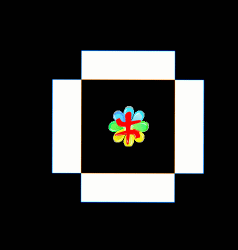 download:Box
download:Box
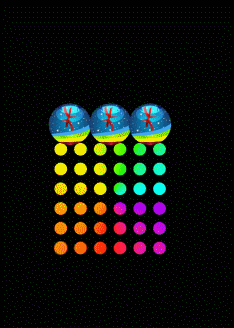 download:Dots
download:Dots
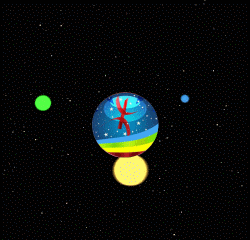 download:Planets
download:Planets
 download:Metaloader" />
download:Metaloader" />
I downloaded a few Amazigh pictures from http://adrar-inu.blogspot.be (i hope its ok) and modifyed as animationboot for our devices free for download.
tested on 480x800 devices.
Here’s how to get on with applying the boot animation.
There are two locations you can copy it: /data/local and /system/media, and both have their advantages and disadvantages.
Advantages of copying it to /data/local is that you will not require root access for it and it should work for all non-rooted devices without running the risk of changing anything in the /system partition. Furthermore, if a bootanimation.zip file is found in both locations, Android ignores the one found in /system/media and gives priority to the one in /data/local. A disadvantage of this method is that upon a hard reset (also called a full data wipe or a factory reset), the new boot animation will be lost.
Copying the boot animation to /system/media/ is possible only if your device is rooted and you have read+write access to the /system partition. An advantage of this method is that upon a hard reset, the new boot animation will still remain and there will be no need to apply it again. A disadvantage is that it requires ADB or a root level file browser such as Root Explorer or Super Manager.
How To Install ADB
File browser method (Rooted devices only):
1.Connect your phone to your computer via USB and mount the storage card for file transfer.
2.Copy the bootanimation.zip file that you want to install, to your SD card.
3.Unmount USB storage and launch the file browser of your choice on your phone.
4.Browse to /system/media, copy the existing bootanimation.zip file from there and paste it somewhere safe on your SD card.
5.Browse to the location on the SD card where you copied the new bootanimation.zip and copy it.
6.Browse to /data/local and paste the bootanimation.zip file there to override the default system boot animation without replacing it.
OR
Browse to /system/media and paste the bootanimation.zip file there.
If you are using Super Manager, you will have to enable its root function first from the settings. Furthermore, you may need to mount the /system partition as read-write first too upon entering it.
Note: If you had earlier on copied a custom bootanimation.zip file into /data/local, you will also need to delete it or else the new one from /system/media will not be loaded.
ADB method:
1.Enable USB debugging on your device in Settings > Applications > Development.
2.Connect your device to the computer via USB.
3.Launch a command prompt/terminal window on your computer.
4.Navigate to the location where you have the bootanimation.zip file saved.
5.Rooted/Unrooted devices:Enter these commands:
- Code:
adb pull /data/local/bootanimation.zip c:\
adb push bootanimation.zip /data/local/
OR
Rooted devices only: Enter these commands:
- Code:
adb pull /system/media/bootanimation.zip c:\
adb remount
adb push bootanimation.zip /system/media/
you should now have the new boot animation successfully installed on your device. restart it and you should see it running .
Restoring the original boot animation:
If you want to revert back to the original boot animation, you can easily do so, since we backed up the original one in both the above methods. In the file browser method, you can find it on the storage card at the location where you backed it up in step 4, while in the ADB method, it was backed up to the C drive. Simply follow any of these methods with the original bootanimation.zip file and you’ll have it back.
 download:Azul
download:Azul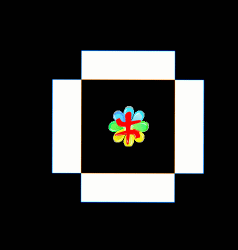 download:Box
download:Box 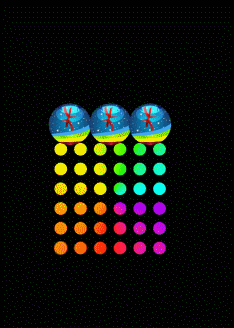 download:Dots
download:Dots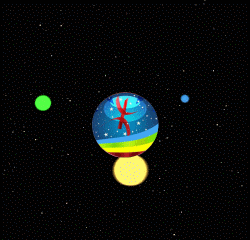 download:Planets
download:Planets download:Metaloader" />
download:Metaloader" /> Re: animationboot
Re: animationboot
Tue 24 Mar 2015 - 13:58
new bootanimation all tested on 480x800 devices
pictures are made by :http://adrar-inu.blogspot.be
 download :flower
download :flower
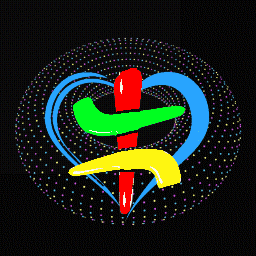 download :guirlande
download :guirlande
 download :moving bubbles
download :moving bubbles
 download :bounce
download :bounce
 download :cube
download :cube
pictures are made by :http://adrar-inu.blogspot.be
 download :flower
download :flower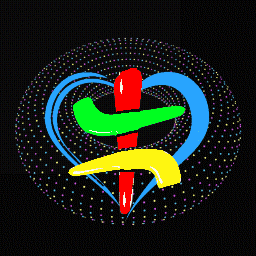 download :guirlande
download :guirlande download :moving bubbles
download :moving bubbles download :bounce
download :bounce download :cube
download :cubePermissions in this forum:
You cannot reply to topics in this forum|
|
|