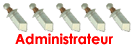Huawei B310s-22 Unlock easy methode!
Huawei B310s-22 Unlock easy methode!
Sat 10 Mar 2018 - 2:22
Huawei B310s 22 Unlock
First of all :under system setting write down your imei somewhere because we gonna need it to restore it later. In this procedure, IMEI and serial number of the device will be erased and it become 000000000000000 but that is easy to fix it.rember that the warranty will be void with this procedure and i have no original firmware to put back
All the following steps are done under windows7 ,
1.Dismantle the Huawei B310s and soldier wires as shown in below image.
Solder the cables of opposite side of USB 2.0 port to the motherboard of the device.
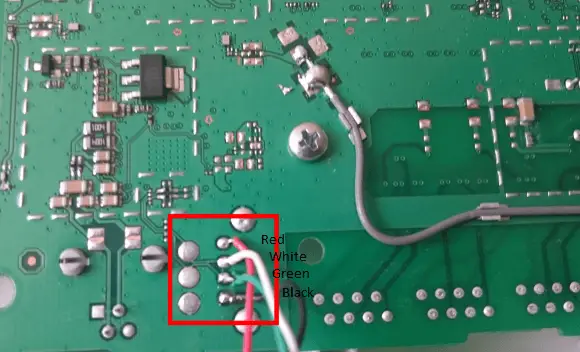
2. Install Huawei Mobile Partner in PC.
Install Huawei Driver v 5.01.06.00
3. Now, connect to PC with USB cable.
4. join the two points marked in red to set the modem in emergency mode

4.Now Switch the device ON while holding the points together
5. you will see in device manager of pc at least one port 3G PC UI Interface:

6.open folder :step1_Balong_USB_Downloader and open as administrator:
Balong_USB_Downloader_1.0.1.10.

1)Click detect and chose your com port
2)loader chose usbloader.bin
3)finaly click on load and wait until finish.
7.load firmware by opening folder: step2_balong_flash for update firmware

a)open flash_firmware.cmd as administrator
b)chose the right comport and click enter and wait until firmware is flashing
8.now restart your router and go to: http://192.168.8.1/ in browser
Username:admin
Pass:admin
Note:if router not starting hold the 2button from the router for a few seconds until light come on.
Now click on tab ”Update” and chose local update

Click on browse and chose the file in folder :step3_update WEBUI in router
Click on update and wait until it finish …it take time.
That is it for flashing.
How to restore the imei and serial number? (serial number and Imei can be found on label of router).
The full toturial and all the files used in this procedure can be found in the attached file and also how to use this on windows 8.1 and 10
http://ouo.io/GbESQ8
First of all :under system setting write down your imei somewhere because we gonna need it to restore it later. In this procedure, IMEI and serial number of the device will be erased and it become 000000000000000 but that is easy to fix it.rember that the warranty will be void with this procedure and i have no original firmware to put back
All the following steps are done under windows7 ,
1.Dismantle the Huawei B310s and soldier wires as shown in below image.
Solder the cables of opposite side of USB 2.0 port to the motherboard of the device.
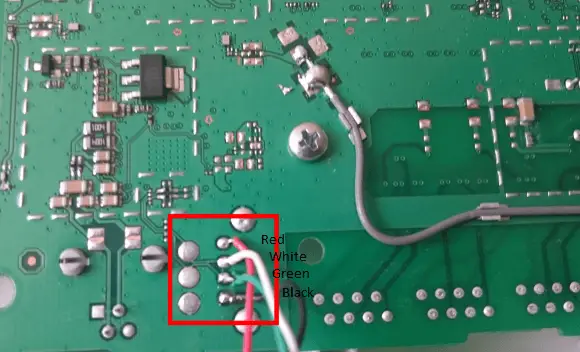
2. Install Huawei Mobile Partner in PC.
Install Huawei Driver v 5.01.06.00
3. Now, connect to PC with USB cable.
4. join the two points marked in red to set the modem in emergency mode

4.Now Switch the device ON while holding the points together
5. you will see in device manager of pc at least one port 3G PC UI Interface:

6.open folder :step1_Balong_USB_Downloader and open as administrator:
Balong_USB_Downloader_1.0.1.10.

1)Click detect and chose your com port
2)loader chose usbloader.bin
3)finaly click on load and wait until finish.
7.load firmware by opening folder: step2_balong_flash for update firmware

a)open flash_firmware.cmd as administrator
b)chose the right comport and click enter and wait until firmware is flashing
8.now restart your router and go to: http://192.168.8.1/ in browser
Username:admin
Pass:admin
Note:if router not starting hold the 2button from the router for a few seconds until light come on.
Now click on tab ”Update” and chose local update

Click on browse and chose the file in folder :step3_update WEBUI in router
Click on update and wait until it finish …it take time.
That is it for flashing.
How to restore the imei and serial number? (serial number and Imei can be found on label of router).
The full toturial and all the files used in this procedure can be found in the attached file and also how to use this on windows 8.1 and 10
http://ouo.io/GbESQ8
Permissions in this forum:
You cannot reply to topics in this forum|
|
|